Despite having a lifelong desire to express yourself creatively, do you find yourself lacking the time or resources to do so? If we’re being honest, we’ve wanted to return to our favourite activities and pastimes during this pandemic as well.
Making art is a big part of that for many of us. There are a variety of reasons why you might be interested in trying your hand at digital art, whether you’re a seasoned artist or a complete novice.
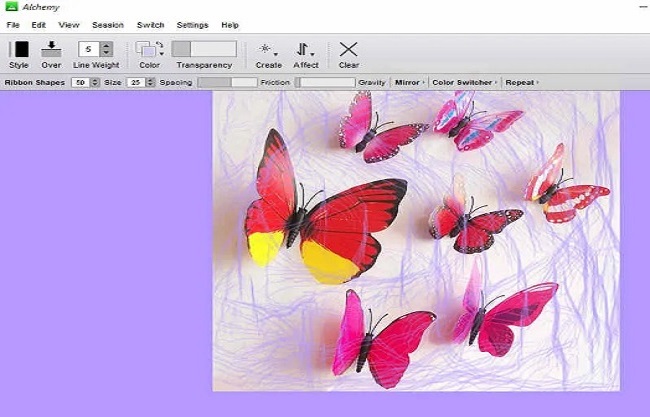
The top drawing and art apps are all here for you to choose from in this roundup. Take a look at them all and pick the greatest one to fit your lifestyle needs.
Read Also:
Apps for Artists in 2024 The 5 Best
Check out these best apps for artists.
1. Adobe Photoshop
In our list of the top art apps, we can’t leave Adobe out. There’s no better place to start than with the Adobe Photoshop programme. This time-tested favourite is clearly at the top of the list for good cause.
Photoshop is a must-have if your project calls for the creation of raster art. It has all of the best features a professional would require, and it performs seamlessly on both Windows and Mac.
If you have a pen, you may ensure considerably more accuracy, control, and detail in your design by using accessory apps for mobiles and tablets.
Adobe’s only significant negative is the requirement for a subscription fee in order to fully utilise the company’s software.
Even if they can afford the investment, established artists may prefer to use other applications with similar functionality instead of relying solely on this one.
2. Adobe Illustrator
Illustrator, like photoshop, is a fantastic application from Adobe. Vector artists rely on it exclusively.
You can do everything from simple logo design to very intricate landscape and portrait photography right here. You only need a little practise to turn any object into stunning vector art.
In order to access all of Illustrator’s features, you’ll need to sign up for a membership. Then again, there are other options available as well.
3. Affinity Designer
Despite Adobe’s status as the industry standard, an equally capable alternative was sure to challenge it at some point.
Affinity is exactly what it sounds like. You’ll be able to locate the software you’ve been looking for here thanks to its wide variety of apps for various art styles, including illustrations, image manipulations, and more.
Affinity has full-featured programmes from the start, unlike Adobe, which relied on its aftermarket for many of its features.
This is a major benefit because you can get all the features at once rather than paying for them over time.
Adobe Illustrator’s replacement, Affinity Designer, is the greatest option available today. For both Mac and Windows, it is a desktop vector software.
4. Inspire Pro
Inspire Pro is a great app if you want to unleash your inner artist! Beyond the realistic brushes and vast canvas sizes, this is a very simple raster Drawing Apps that allows you to create wonderful artwork.
If you want to use your iPad as a painting canvas, you may download this app from the Apple App Store.
5. Pixelmator Pro
Developed for Mac OS, Pixelmator Pro is a software that brings together the greatest elements of several different photo and video editing programmes into a single interface.
In terms of drawing and photo editing, it’s as good as any other application. A “layouting” mode is available for graphic design and publishing purposes.
It’s still an excellent choice for artists, despite the fact that their iOS version is more of a photo editor than an all-in-one art programme.
Read Also:
Conclusion
Even though we’ve compiled a list of the top five sketching and art apps, the final decision rests with you.
A few may be more expensive than others, while others may be more reasonably priced but lack specific characteristics.
Choosing the one that best meets your demands is the most important step. What’s the holdup? Time to let loose your inner artist!


