How well do you react to sudden inspiration and record it before it fades? Check to see if the needs of your job are met by the equipment you’re utilizing. Is the software you use to sketch hindering your creativity rather than encouraging it?
Finding the ideal piece of graphic design software to meet your individual requirements and aesthetic preferences can be a challenging process. Nevertheless, assistance is at hand. The top drawing programs and the qualities that set them unique are presented in this article.
The items on this list cover a lot of ground. Apps for comics, detailed photos, typography, and other design-related fields allow designers to work on the go. There is bound to be at least one that works for your needs.
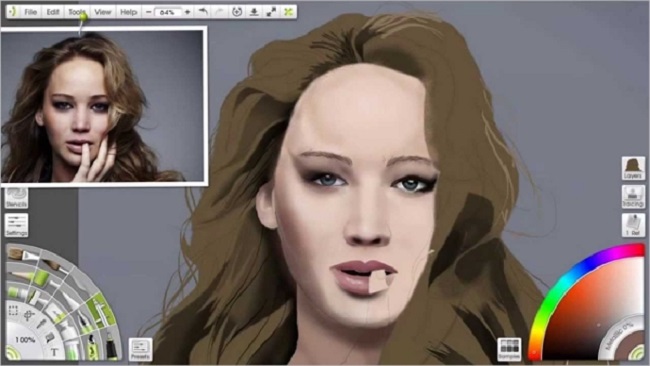
Furthermore, we’ve stated how much of a financial impact they’ll have on you. Some of them can be quite pricey. though pricey, are well worth the investment. Some inexpensive tools are not very effective. The good news is that there are practical answers that won’t break the bank.
Read Also:
Best Drawing Software in 2024
The capabilities of a sketching software are vast, allowing for the creation of everything from beautiful landscapes to comic strips and even designs. This type of instrument is quite general-purpose.
Vector, bitmap, and computer-aided design (CAD) programs are the three most used types of drawing software. While all three have their uses, the emphasis of this article is on the first two. The two types of drawing, bitmap and vector, are created using a graphic design or photo editing program. In today’s world, digital design may be found everywhere.
To name just a few examples: company mascots, swag, promotional videos, and product packaging. For this reason, it should come as no surprise that the profession has changed so much throughout the years.
1. Photoshop CC
As a result of Photoshop CC’s widespread adoption in the design and photography processing industries, several schools now require or strongly recommend that their students learn the program.
Multi-page data can be exported from this flexible program for usage in other mediums, such as the web, print, and video. Photoshop’s drawing capabilities aren’t ideally suited for comics or illustration, but the medium is nonetheless accessible.
Changing the default settings for the pen and brush tools is a hassle, and there are useful options like pen pressure that are disabled. Photoshop CC, on the other hand, is an excellent choice if you need a fully configurable tool.
The original purpose of the program was to edit photographs, hence it has excellent color-manipulation capabilities. It also works with the industry-standard CMYK color space for printing. CMYK is not supported by Paint Tool SAI, but the two can still be used together.
2. Clip Studio Paint
Clip Studio Paint is a multi-purpose program that may be used to create artwork in many different styles, such as illustration, comics, and animation. You can start drawing straight away with the many digital art tools that come standard.
If you’re looking to experiment with some different drawing styles for fun, Clip Studio Paint is a great choice. Clip Studio Paint is the go-to program for artists in the fields of illustration, manga, and animation because of its natural pen-and-ink feel.
Because to its extensive array of specialized tools, Clip Studio Paint is also used by many educational institutions to facilitate the instruction of comic, illustration, and animation.
3. Corel Painter 2024
Corel Painter has been popular among artists for a long time. Because of its innovative brush engine, you may paint digitally as naturally as if you were working on paper. Although costly, it can be easily customized to suit a wide variety of painting styles and comes with a variety of pre-set brushes.
Unfortunately, its not great for making cartoon or comic styles because to its emphasis on realistic brushstrokes. It is recommended that you utilize a computer with specifications that surpass the software’s minimal specifications to ensure a swift startup and smooth functioning.
4. Krita
Create as many sketches as you like without cost. Krita is special in that it can run on Linux when other programs can’t. Unique to open-source software is the ability to use a wide variety of brushes and import user-made resources.
In addition to an unlimited number of layers, it also features vector layers, which may be used to modify text and images without compromising quality. You may use the symmetry sketching tool in Krita to create elaborate patterns on your drawings.
In spite of its low price tag, the program nevertheless offers animation capabilities, including frame-by-frame animation and the ability to play imported audio alongside animated sequences.
5. Sample Tool SAI
The user-friendly interface and refined brush engine of Paint Tool SAI make it a popular choice for digital artists. The lack of text input, gradients, and the inability to draw figures makes it less than ideal for comic book artists, but it’s perfect for illustrators.
Excellent stability and an immersive drawing experience make this software a fan favorite. However it doesn’t support CMYK output and just has a few limited color-editing options. A different piece of software is required for you to do these actions.
Nonetheless, it is one of the easiest drawing programs to use and is widely considered the best option for novice illustrators. Users of Paint Tool SAI will need to be familiar with Windows and will find that the program’s lack of user support hinders its usability.
SYSTEMAX is hard at work on Paint Tool SAI Ver.2, which will include a text editor and a ruler. Those who already own Paint Tool SAI can download and try out a beta version from the official website right now. One application for the beta version is by manga artists who use it as a hobby.
Read Also:
Conclusion
Digital artists, whether amateurs or professionals, can’t do their jobs without drawing software. These days, it’s easy to find a program or app that will allow you to sketch, edit, and even publish your finished illustration, diagram, or sketch.
Finding suitable drawing software typically requires compromise between a sufficient feature set and a reasonable price. There are several free sketching applications for PC, which is wonderful news.


