Many users who are using Windows has detected a virus named IDP.Generic in the files of their computer. The virus present in your device is detected by the antivirus that you are using.
It sends you a notification that it has detected a virus in your file which is infected with IDP.Generic. It can infect various files present in your device as it doesn’t infect any specific kind of file.
We can take an example that it has been reported in games files as well as in python files by many users. There is use a variety of antivirus which can detect this virus as there is no specific antivirus to detect it.
It is almost known to everyone that if the antivirus has detected any virus in your files, then it will cause errors for you while playing the games as well as using other files. That’s why it has been reported as an issue, and many users are irritated by it and want to get rid of this issue.
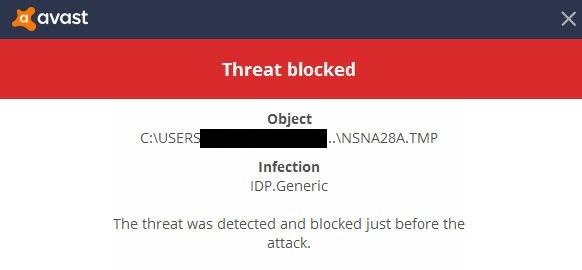
What is IDP.Generic?
The word IDP stands for Identity Protection which detects the virus present in your files. The file which has been detected is a generalized file. The files of your device get marked with a flag whenever a virus has been detected in them.
Read Also:
Should I Ignore IDP.Generic?
We never recommend you to ignore any of the warnings which is given to you by your antivirus programs. When we are talking about IDP.Generic then you sometimes it is not positive but it’s not good to fully ignore it.
In such a case first of all you should make sure that the virus which your antivirus is detecting is true or not. You can use any other antivirus to check this or you can take the use of VirusTotal.
To check it, you have to click here and then select the Choose file option then click on the files that are flagged by your antivirus. Have a look if it is also flagging the same files or not. In case if it is not flagging those files then you can ignore it and also make your files in the whitelist.
We recommend you to update your antivirus programs in such case. In case if the VirusTotal has also flagged those files then you should not ignore it you should scan fully with the help of antivirus.
What Causes IDP.Generic False Positive?
The main causal reason of the false-positive flag is most commonly the outdated antivirus program that you are using. You can simply say that the antivirus program which you are using in your device hasn’t been updated since many times and now it needs to be updated with a new version.
But if the updated version is still not good then you must change your antivirus program and must install any other antivirus.
What Should I Do If I Find A False Positive?
In such cases, the first step which you must do is take out your files from the virus vault because it can get blocked by the antivirus programs. Follow the steps mentioned below to do so:
Step 1: First of all you have to open the Avast antivirus application.
Step 2: Then click on the Protection option.
Step 3: Now click on the Avast virus chest.
Step 4: Then find your file and right-click on it.
Step 5: Now restore your file from the virus chest.
The steps that we have provided above can also be used for other antivirus programs as all of them have virus vault and have the feature to restore the files present in them.
How to IDP.Generic Avast Trojan Virus
As we know that prevention is better than cure that’s why first of all you should try to prevent the virus before it affect your device. To prevent the virus, you must try to download all your software only from the official and featured websites and use a direct link to download it.
There may be many other channels of tools which may present there but you should not use them. Updated software are also necessary to prevent any kind of malware from your device. Make sure that you are updating your software from a trusted or official Website.
Also, avoid opening of the emails which you have received from any unknown or spam address. Avoid using such cracking tools that bypass paid activation as they are illegal and may carry some malware in your device.
You should always use trusted antivirus software in your device to prevent viruses. In case your device has been affected by viruses then you must try to run a scan with Malwarebytes to detect the malware.
How to Remove IDP.Generic Virus Warning
We have provided you with tall the possible methods on how you can get rid of the issue IDP.Generic. Follow all the methods step by step and you can try the next method of one is not working for you.
As the methods may vary for device to device and it also depends on the reason why this issue is caused. So, in order to get rid of this issue just carry on to the article.
Method 1: Update AVG/Avast
The issue of IDP.Generic is as a most common error which occurs in the programs like Avast antivirus. The most simple method to get rid of this issue is to update your antivirus with a new and updated version. Follow the below-mentioned steps to do so:
Step 1: First of all you have to open your antivirus software then go to the Menu bar and then you have to open your tab settings.
Step 2: Now an option of “Update” will appear. Use this option to update your antivirus program.
Step 3: Now reboot your device once and check if the issue has resolved.
If the problem is fixed then yes you have done it but if not you must proceed to our next solutions.
Method 2: Change Antivirus
In case the issue is still irritating you then it may be possible that the issue is causing due to your antivirus program. In such a situation, you must try to use another antivirus software. It can solve your issue.
But unfortunately, if this solution is still not solving your issue then don’t worry as we have provided you with some other solutions also.
Method 3: Try VirusTotal
One of the best methods to fix this issue is to install and then run a software which is named “VirusTotal”. VirusTotal is a service of software that helps you to detect the files and URLs which are suspicious.
It can also fastly detect the virus, worms, Trojans, and all other malware that are bad for your device which has been founded out by your antivirus programs.
You will have to install this application VirusTotal on your device then follow the steps that we have mentioned below:
Step 1: First of all you have to click on the button named Browse then type the following command in the file name field that we have provided below
C:\Windows\System32\rundll32.exe
Step 2: Now select the Open option.
Step 3: Now you have to click on the option Send file which is present below on the VirusTotal page.
Note: In case a pop-up message appears on your screen which says that the files have already been submitted then just select the Reanalyze option.
Then finally finish the process of scanning.
This process will surely solve your issue but if due to any reason if it failed to solve the issue then move on and try our next methods.
Method 4: Update Java
The most common causal reason for the issue IDP.Generic is the Java that is present in your device has become outdated.
The outdated versions have more chances to get affected by the virus or any other malware which can lead to affect your whole system and may result in error occurring.
That’s we recommend you to update your Java component with a new and updated version by following the steps that we have mentioned below in our article:
Step 1: First of all you have to download and then install a new and updated version of your Java Runtime Environment 7 Update 5 and then you have to save it in your desktop.
Step 2: Now look for the option “Java SE 7 Update 5” and click on it. Then click on the option “Download JRE”. Now select another option named “Accept Licence Agreement”.
Step 3: Now open the link which we have provided below and save the file which you found there to your desktop.
“Windows x86 Offline”
Step 4: Now click on the option Start then click on Settings and then select the option Control panel. Now you have to remove the outdated versions of Java by selecting the option Add/Remove Programs.
Step 5: Restart your device once after you have successfully removed the Java components.
Step 6: Now you have to install a new and updated version of by Java by clicking on “jre-7u5-windows-i586” option from your desktop.
To provide further protection to your device, you can try installing the software “Malwarebytes Anti Malware” which will check if there is any malware present in your system. You will just need to provide it an update once in a week and enjoy Quick Scan.
This method will probably solve your issue. But if it failed to so do, then move on and try the next method that we have provided below.
Method 5: Using A Very Powerful Antivirus
Sometimes when all other methods failed to solve your error then you must try to use a powerful antivirus to get rid of the complex issue. You may get amazed that what is this powerful antivirus.
Let me tell you that a powerful antivirus has the power to flush off any of the viruses from your device very easily. In addition, it will also provide you regular updates so that you will be able to fix the new issues formed in your device.
Norton Antivirus is an example of such powerful antivirus but you can choose any of them on the basis of your choice. Your issue will definitely get solved by using this method but if even the powerful antivirus failed to solve the issue then you must try our last method.
Method 6: Reset/Reinstalling Your Windows
Now you must try to reset the whole settings of your Windows or you can uninstall and install your Windows again. This method will surely help you to get rid of the issue. But it may possible that some of your data get lost while uninstalling and reinstalling windows.
For that, you will need to have a fresh installation of all your apps which is a time-consuming method but you will have to perform it if all the other methods get failed to solve your issue. This step must be your last option when none of the options left for you.
Frequently Asked Questions
Some questions may arise in your mind related to IDP.Generic which we have tried to answer here.
Question 1: What is IDP.Generic warning?
Answer: The most simple answer is IDP.Generic is a warning which you get when there is any virus present which is infecting your files. But sometimes the Antivirus flagged some of the good files which are not affected by the virus due to any issue in them.
Question 2: Why my antivirus is showing IDP.Generic threat for games?
Answer: Sometimes your game is not infected by virus but still they are unaffected. Some Antivirus such as Avast can examine your application as threat as some of the user’s personal information gets used by them.
Question 3: How to stop IDP.Generic warnings?
Answer: You can stop this warning with just a very simple step. What you have to do is just move your files which are totally harmless into the whitelist and also you have to update your Antivirus on time as an outdated antivirus may arise some issues.
Read Also:
Conclusion
We have provided you with all the effective methods on how you can get rid of the issue IDP.Generic. It will work for you to solve the issue. We recommend you to follow the methods in the series which we have provided.
We have also tried to answer some of the frequently asked questions which will be helpful for you. We hope you will be satisfied with our article.


