One can use Asset Management Software to keep track of the information about each Asset that one owns. It’s time-consuming to keep track of this information in spreadsheets.
Furthermore, failure to implement adequate Asset planning and organisation results in significant losses for large corporations. Thus the requirement for this programme that has shown to be really useful in this context.
When you use an Asset Management Software, you can cut your costs, increase the quality of your services and manage your Assets better. It gives you a complete image of your Assets, allowing you to better manage them all.
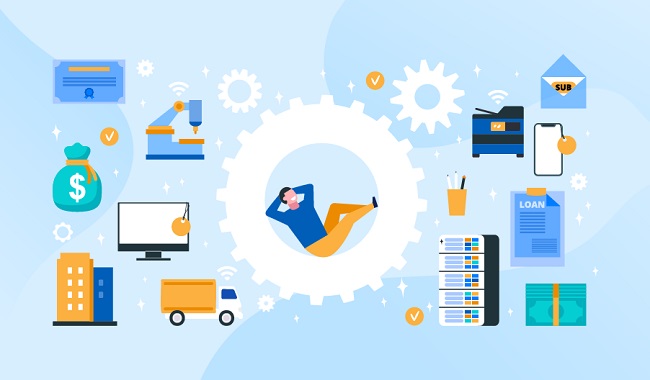
You’ve come to the right place if you’ve been looking for a similar piece of Software that best fits your Asset Management needs.
Read Also:
5 Best Asset Management Softwares
This post focuses on one of the greatest Asset Management Software solutions on the market right now.
1. ManageEngine AssetExplorer
This is one of the greatest Asset Management programmes on the market. It has mature technology and a wide range of comprehensive functions, such as inventory Management, Asset Management, Software licence Management, and more!
It’s a dream come true for first-time users because it’s not only affordable but also incredibly simple to set up.
A 30-day free trial is offered for anyone who want to try out the Software before deciding to buy it.
It can be difficult to grasp all of ManageEngine AssetExplorer’s functions at once, thus it has a Quick Links tool that allows you to concentrate on the task at hand.
2. InvGate Assets
This is one of the most cost-effective Asset Management solutions available to small and medium-sized enterprises. It’s a snap to get everything up and running.
Inexperienced users will have no problem navigating the system because it is so straightforward. When something goes wrong with the Assets, the programme sends out alarms to let you know.
Since the cost of InvGate Assets is directly proportional to the number of nodes you have, the payment model is incredibly cost-effective.
An additional fantastic advantage is that consumers have access to limitless phone and web help along with an extensive knowledge library.
3. IT Asset Management
Those who desire greater control over their financial resources may appreciate this application. That the programme can be used on desktop computers as well as mobile devices is a huge plus.
It has a simple wizard setup and a wide range of tech help options. Ivanti customers have access to technical help via phone and the Ivanti support portal.
The premium edition provides access to a technical account manager who answers within 30 minutes or less for those who purchase it. Additionally, the premium edition allows its customers to select 24-hour phone assistance.
4. Asset Panda
This platform has the ability to accommodate an unlimited number of users, free mobile apps for barcode scanning and field mapping, and premium technical support.
All these features make it the most value-for-money Asset Management Software. In a single platform, users can customise both Management and inventory workflows.
It is possible for Asset Panda users to add files such as photographs or movies to an Asset. A mobile app that can scan barcodes and add Assets is included as an added bonus for ease of use.
5. GoCodes
Physical stickers with precise descriptions of one’s possessions are provided by GoCodes, a mobile-compatible system. Online and digital artefacts can be found with this toolkit.
It’s possible to keep track of both networked and non-networked physical Assets with it. The combination of all these features and its low price point makes it accessible to everyone.
Furthermore, it saves the user time by assessing Asset type, subtype, and serial number and computing future depreciation based on common calculation situations.
It is a really useful tool. Invoices, photographs, and videos may all be included as attachments to Asset files, making it simple to store additional data.
Read Also:
Conclusion
We really hope that this article has given you a better understanding of the many types of Asset Management Software. There is no time like the present.
Take advantage of an Asset Management Software that’s perfect for you and dive straight in to the realm of organising and planning.


